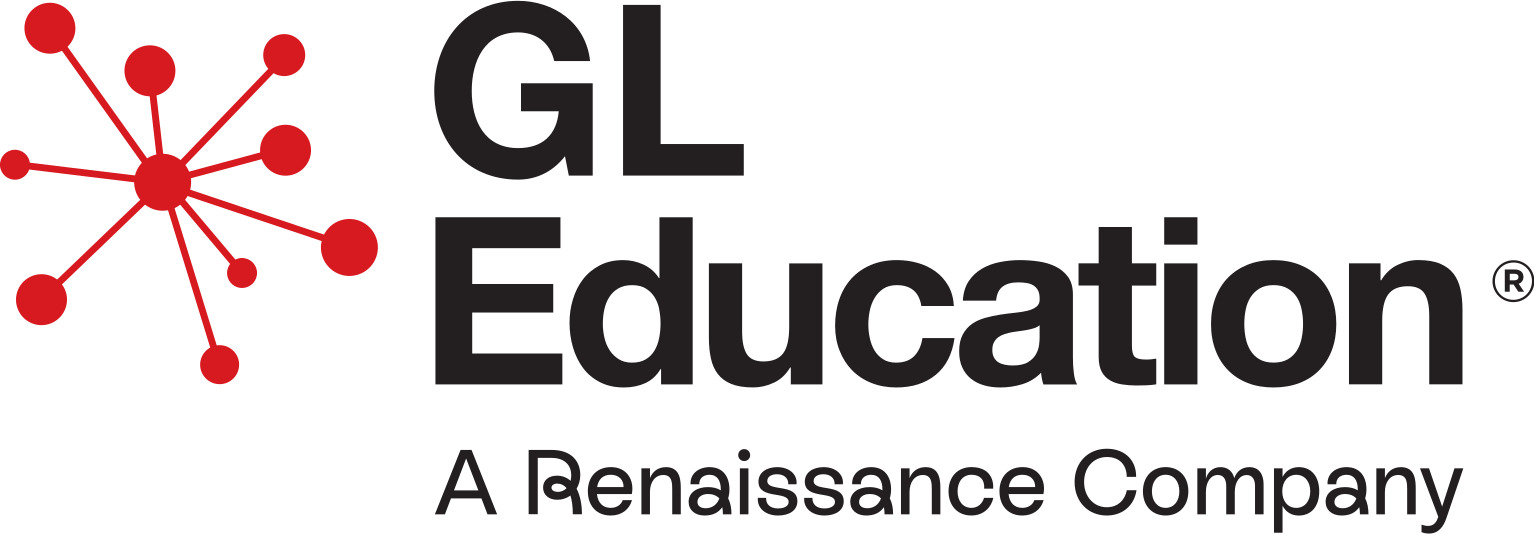Pre-testing essentials
Test environment
Students should be informed that this is not a test, that there are no right or wrong answers and that they must answer as honestly as possible. The survey is designed to help them express how they really feel about the various statements.
Each student will need a computer or laptop with access to the internet, headphones and a mouse (if needed), and all equipment needs to be in good working order.
It is important that the administrator actively ensures that all students are working their way through the survey on their own and that there is no talking or opportunity to copy from another’s answers.
Before the session begins
- Perform the browser compatibility check to ensure the smooth running of the survey session
- Familiarise yourself with these administration instructions
- Allow approximately 25-30 minutes of time for the survey session
- Provide a computer or laptop with internet connection, headphones and mouse (if needed) for each student. These are all to be in good working order.
Important
Please remember to complete the Year group column as shown below. If you do not insert Y, P or S before the number of the year group, as appropriate, the reports will be generated on the basis of an individual’s date of birth rather than their school year group.
When importing pupils for PASS the Year column must be used. See example:
|
C |
Primary |
Secondary |
|
England |
Y# |
Y# |
|
Scotland |
P# |
S# |
|
A – Ireland |
P# |
Y# |
|
ROI |
Y# |
Y# |
|
International |
Y# |
Y# |
Setting up
- Make sure the survey room is comfortable
- Try to forestall any interruption of the survey session by visitors or announcements. This could be done by simply placing a notice on the door to the survey room so that other members of the school who are not participating in the survey are aware it is taking place, for example, ‘survey – do not disturb’.
- Ensure computers are set up in advance if your students are young or in need of help with this. In which case, it is advisable that a single password is used of the password requirement is ignored.
Survey timings
PASS consists of 50 statements with four possible responses or 27 statements with two possible responses.
The survey times, with an approximation of the time needed for pre-survey instructions, are given in the table below.
| PASS online | Survey time | Approximate time needed for instructions and overview | Approximate length of survey session |
|---|---|---|---|
| 50 (or 27) statements | 15-20 minutes | 5-10 minutes | 20-30 minutes |
| Students are required to provide one response for each statement and cannot complete the survey until all the statements have been responded to. If a statement is missed, the student will not be able to move on to the next page until all the statements on that page have been completed. | |||
Essentials for digital testing
Please check the minimum system requirements to ensure system compatibility.
Materials to prepare:
- Computer or laptop with internet connection, headphones and a mouse (if needed), fully charged and in good working order for each student.
Click below for our PASS pre-testing training: