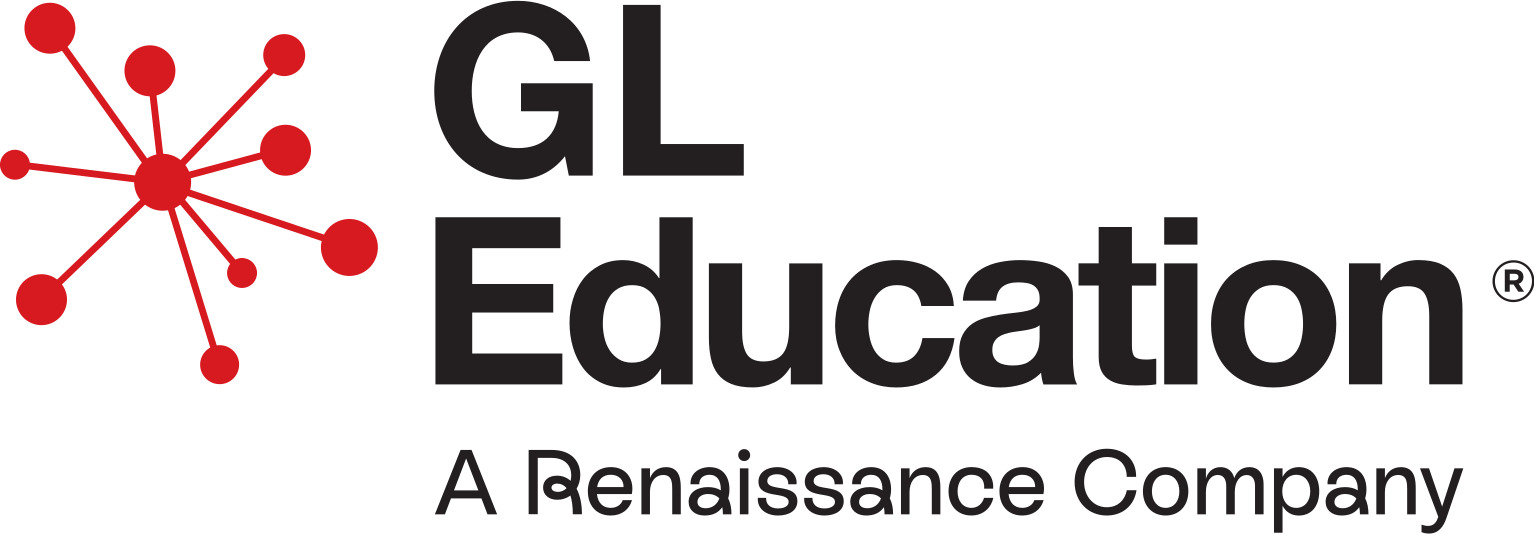Getting Started
How to register
To place an order, you must create an online account. If you are ordering through a school, you can use our postcode look up in the registration. All other account types can manually enter their address details. This searches for your school in our database which should contain all schools in the UK and 6,500 international schools worldwide.
If you can’t find your school, please fill in the school establishment request form. We’ll add you to the database, which will allow you to place orders on the website.
If your school's address is different to that which is listed in our database, fill in a request to update address form.
Once you have registered, you will be given a unique ID number. This number is stored on your account and referenced each time you contact us. Your customer profile can be updated at any time in your account pages or by calling our Customer Services Team on 0330 123 5375.
When you register and place your first order we will ask you to demonstrate your professional qualifications (this excludes teacher/school accounts). The information you provide enables us to identify which assessments you are eligible to gain access to and administer. When you have submitted your qualifications our customer services team will verify them and process your order. Subsequent orders will be processed automatically.
Providing qualifications / Register your account with GL Assessment
In order to prove who you are and register with with GL Assessment (this is not the same as registering on the website), we ask that you fill in a form containing your establishment's details and your qualifications that prove you are trained to administer some of our assessments.
- Complete the qualifications form (this may also be referred to as the registration form)
- Send us copies of your qualifications - please include a copy of your online order summary (which you will have received by email) or Order ID to enable us to match up your qualifications to your online account. Failure to include this can delay order completion.
Please email to [email protected]
Password problems
For your account security you will be asked to set up a password with your account. If you are unable to remember your password, you can send yourself a password reminder. If your email address is not recognised, you will need to contact Customer Services who will reset it for you. After that you will be able to re-assign a new password at your leisure using the My Account section.
Discounts
You can add discounts to your order by adding voucher codes in the basket page. Once the voucher code is added, the discount value will be shown against the relevant products. Please contact Customer Services if the voucher code doesn’t add the expected discount. If your voucher code does not work, the discount is not available on the website.
Was this useful?
Our priority is to ensure you have the information you need to get the best from our products, and would like to know if this page helped you find what you needed?